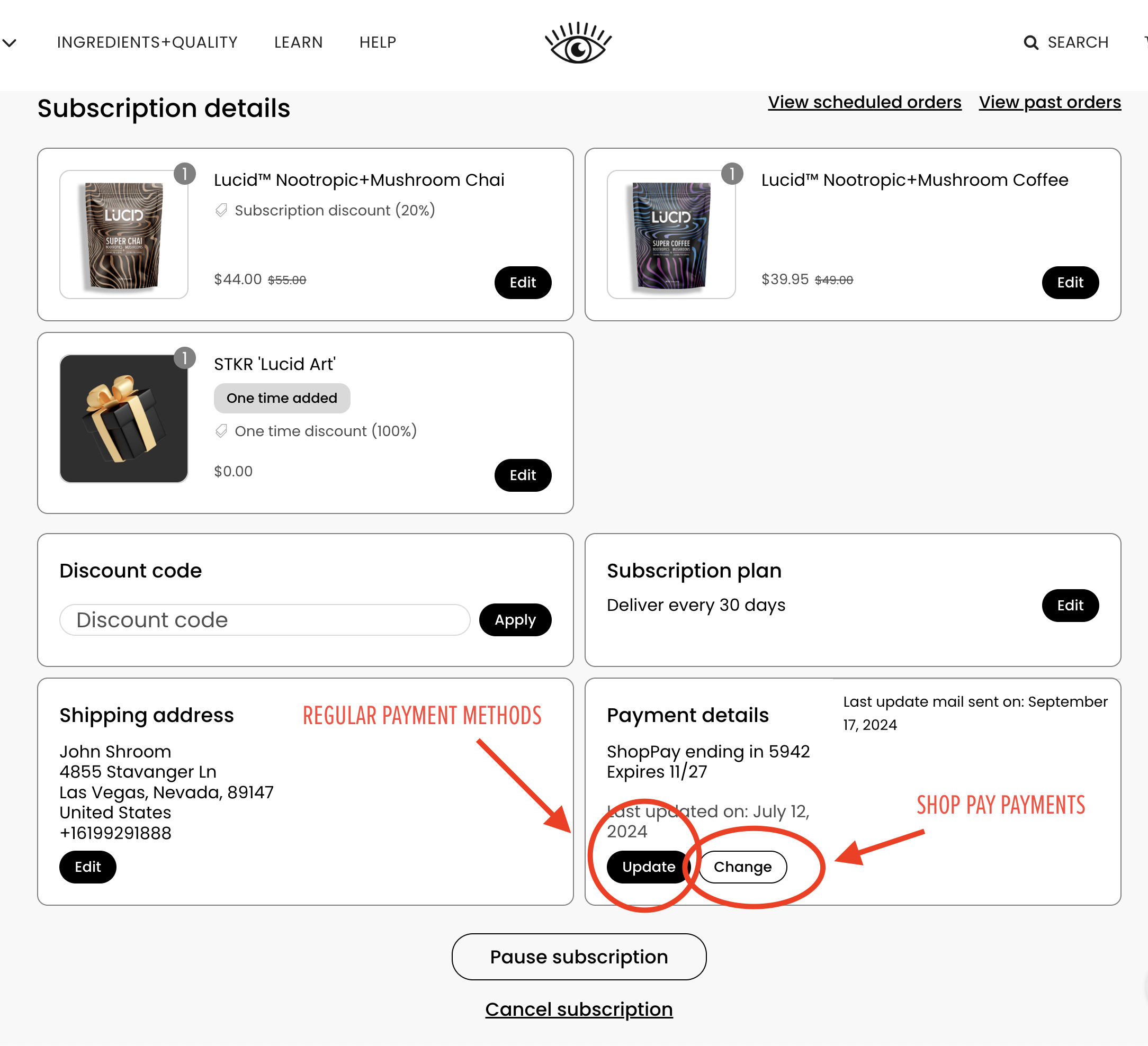Update Payment on My SubscriptionUpdated a year ago
Follow these easy steps to manage your subscription:
2) Enter your email. A secure magic link to your subscription portal will be sent to your email.
3) Once in your portal, click the subscription you'd like to update payment.
3) Once in your portal, click the subscription you'd like to update payment.
4) Scroll down to the bottom of the subscription and click "Cancel Subscription". Follow the steps to provide your reasons and confirm your cancellation.
SHOP PAY: If you have a Shop Pay payment connected to your subscription, click the "change" button and you will see options for payment methods you have set up in your Shop Pay account. If you need to add a new payment method, you will need to do it within your Shop Pay account. Please note this is a centralized system by the Shopify platform that stores your payments to make shopping easy across online stores that use Shopify.
Please let us know if you need assistance with anything else!